Last Tuesday night, we gathered a crew of curious parents who were keen to learn about Internet Safety to sit in on a fireside chat between yours truly and Google Canada’s Lauren Skelly. Lauren not only leads communications for Google in Canada, she’s also a mom of two and passionate about keeping kids safe online.
During the chat, we admitted to our own blind spots, discussed the anxiety surrounding giving our kids access to technology and learned about the available tools to help safeguard our kids against the dark side of the digital world.
We walked away with a wealth of information and thought it was only right to share our findings with all of you.
The Rebel Mama: We know technology is integrated into our lives and our kids’ lives, and while this is a very real reality, it’s also an overwhelming one… What are Google’s top priorities when it comes to keeping families safe online?
Lauren: Online Safety is a massive responsibility for platforms and parents. At Google, we’re focused on safeguarding our users, especially families and young people, through a couple of key ways:
- Building easy-to-use-tools: We’re designing simple, intuitive safety tools with clear settings, helpful guides and features you can actually understand without needing a tech degree!
- Providing reliable information: We provide clear, trustworthy information about online safety, as it relates to our products and offerings. This work goes beyond our products, including the development of dedicated online safety programs specifically for kids.
- Working together: We cannot do this alone. We’re committed to partnering with experts, organizations and other companies to create a safer online world for everyone. For example, our longstanding relationship with MediaSmarts, who are leaders in digital literacy in Canada, has resulted in a workshop for parents on how to raise digitally resilient kids, as well as a teacher workshop for digital media literacy in the classroom. We also often rely on MediaSmarts to advise us on our own online safety work. Additionally, we’re working with hospitals like CAMH and SickKids to ensure access to quality health information on YouTube for Canadians.
The Rebel Mama: We canvassed our community on the top subjects that parents were concerned about, and the top answers were safety, security and privacy. Can you share a few practical tips that parents can implement today for better safety and security immediately?
Lauren: When I speak with other parents, the most common question I encounter is how to navigate online safety. I find it helpful to share my own family’s approach, while acknowledging that every household’s needs will vary based on children’s ages, interests, maturity and parental comfort levels.
I have two children aged nine and five, each with distinct personalities and preferences. With the help of our useful tools, their online experiences are tailored to their individual ages and interests, emphasizing age appropriate content for a secure environment.
My online safety control room is Family Link, which basically helps you stay in the loop on everything your kids do online. You can manage screentime limits, see their app activity and even manage the apps they download in the Google Play Store. It’s an effective way to help children learn, explore and have fun while providing parents with guidance and control – it’s also free!
On YouTube, there are two options:
- YouTube Kids is our stand-alone, dedicated kids destination which offers a safer, family friendly environment for younger children. We have a much higher bar for what videos are shown within this app. You can control what content your child sees and does not see. The age-based categories ensure content aligns with children’s ages and stages. For my five-year-old, I’ve enabled content approval and disabled search functionality, while my nine-year-old enjoys broader access.
- Supervised Experiences is a way for parents to guide their tweens and teens as they explore YouTube. Parents can select content settings based on their child’s age and maturity and utilize built-in digital wellbeing tools.
Beyond these tools, co-watching YouTube with our kids has proven invaluable, fostering open conversations about online safety and critical thinking. We also keep devices in common areas which helps us keep an eye on the content and encourages parent-child discussion about online content.
The Rebel Mama: And what about screentime? We know that monitoring is one part of it, but what else can we be doing to set up healthy barriers for time spent on screens?
Lauren: When I think about screentime, I prioritize content quality alongside content time. For example, my eldest child has used YouTube to learn incredible things, like Java programming, explore Japanese culture and how to draw some of his favourite super heroes. However, as parents, we understand the complexities of screen time. The key is establishing healthy boundaries that work for you and your family.
Having a plan helps with consistency and setting everyone’s expectations. For example in our house, weekday mornings are all for 30 minutes of screentime while I get ready and get breakfast on the table. Another screen time window is in the evening when I’m preparing dinner, followed by no-screens after dinner until bed.
During the weekend, we follow a similar schedule as during the week, but we usually extend for a bit more time in the morning. On airplanes however, they get unlimited supervised content (it’s a win for all of us!). Family Link and YouTube Kids are instrumental in managing all these parameters.
A plan is helpful but life is unpredictable, when someone is sick these rules may look different. Every family and situation is different, and you need to find what works for you. Establishing healthy boundaries around screen time is an ongoing process but it’s so worth it.
The Rebel Mama: We want to touch on some of the darker elements of online safety – which as parents, keep us up at night. Specifically around what conversations should parents have with their children about adult content and how to ensure they aren’t seeing adult content?
Lauren: This is such an important conversation. I’d like to share a tip from our Be Internet Awesome program, which teaches kids about the basics of digital safety and citizenship. We have a saying in our house that comes from the program: “When in doubt, talk it out.” If our kids see something online that feels wrong or makes them uneasy, they know to immediately talk to Mom, Dad, or another trusted adult. We’ve openly discussed with them that the internet is vast, and they might encounter things they shouldn’t. We’ve also talked about ways to protect themselves.
Here’s a few ways to protect your kids from seeing adult content:
- Google Family Link allows you to approve or block apps that your child wants to download and you can also set content filters in Google Play to restrict mature content.
- SafeSearch, which is a setting in Search that helps filter out explicit content from search results. While no filter is absolutely perfect, SafeSearch does give you peace of mind that they won’t come across inappropriate content. You can turn it on in your Google Account settings.
- YouTube Kids, as mentioned before, has stricter content filtering and parental controls.
- YouTube Supervised Experiences, allows parents to link their Google Account to their children and choose from different content settings, monitor content, block channels and report content so YouTube can review it.
For more on this, I highly recommend checking out our “Be Internet Awesome” program which is packed with different, kid friendly activities centered around sharing information responsibly, helping kids identify scams and misinfo, promoting positive online interactions and encouraging kids to talk to a trusted adult when they encounter something uncomfortable online. I’ve found it extremely helpful!
The Rebel Mama: Can you share anything coming down the pipeline at Google or YouTube that people can look forward to that will impact this space?
Lauren: The internet is an ever-evolving space and we’re always working on ways to make the online world safer and more helpful for families. I’ll share two I’m particularly excited about.
In collaboration with our Youth and Families Advisory Committee we’re using machine learning to reduce teens seeing too many videos on topics like body image, which can be harmful if viewed repeatedly. These insights led us to develop additional safeguards for content recommendations. It’s a great example of how we’re constantly evolving to an ever-changing landscape to keep young people safe online.
The second is our education and outreach efforts. We’re working to bring the Be Internet Awesome program to more schools and communities so even more kids can learn essential digital safety skills.
*
If you’d like to learn more about digital safety for kids, check out Google’s Be Internet Awesome program and our recent posts about How to Give Kids a Healthy Start with Phones and Strategies to Support Healthy Media Experiences for Kids. You can also head over to Instagram where we’ve shared simple how-tos on setting up safety features like Family Link and Supervised Experience for YouTube.







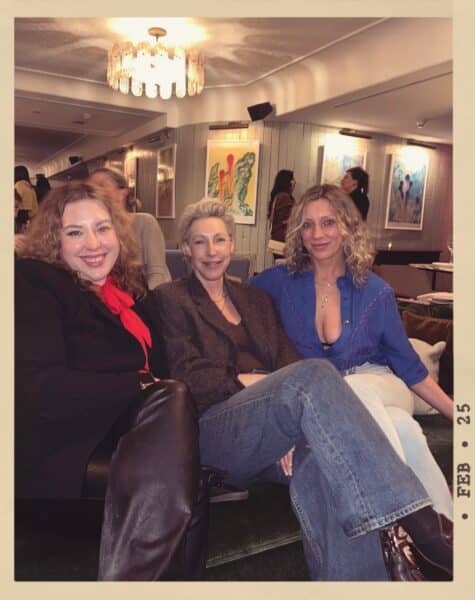
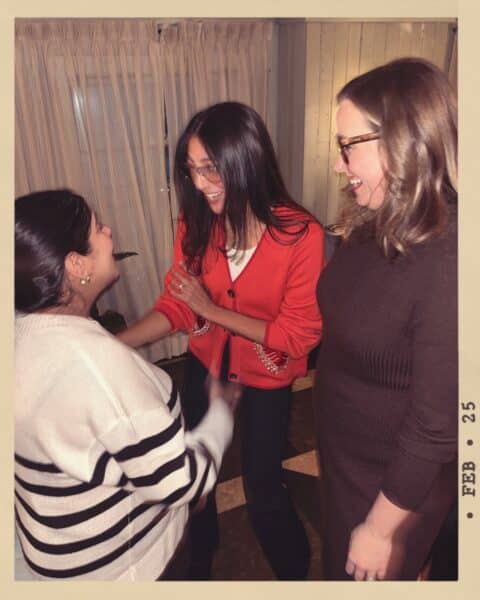

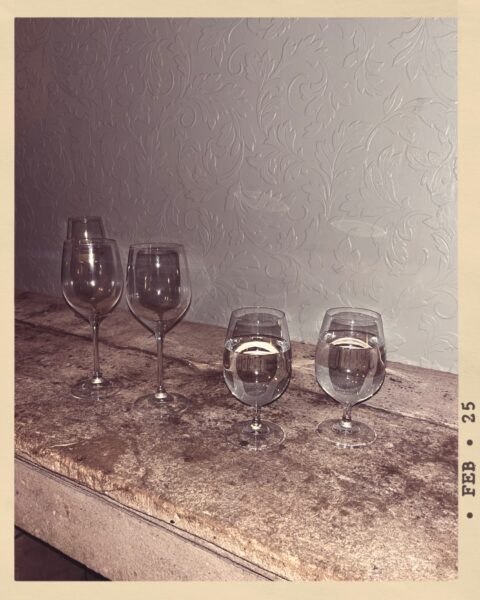
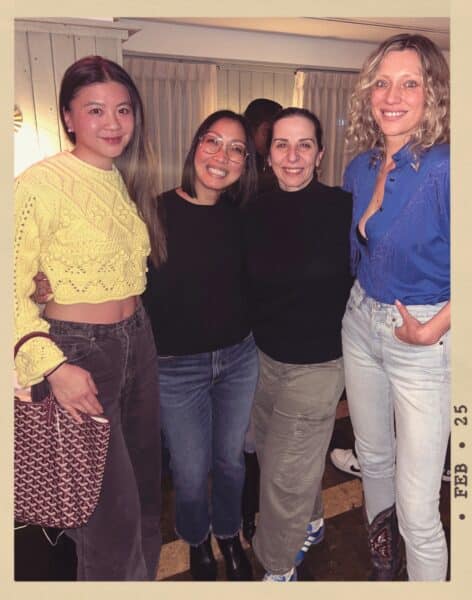

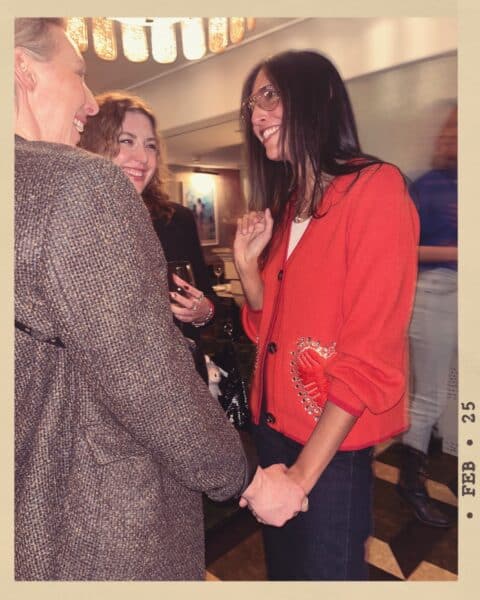



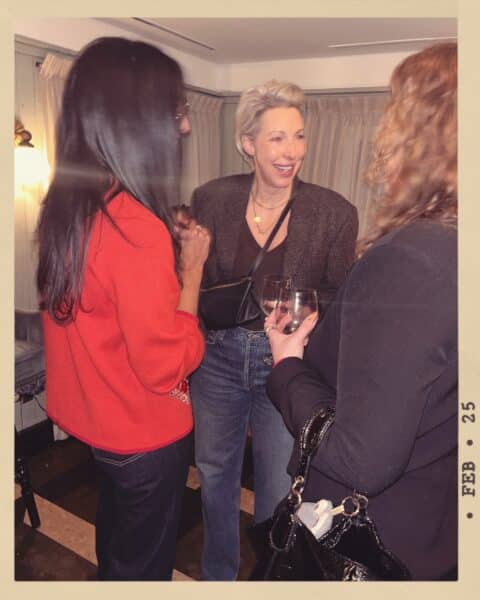




From Our Comments