Never in a million years did we think we’d say this but: GUYS, CODING IS COOL AND YOU NEED TO GET YOUR KIDS INTO IT! (Especially since this may or may not be the Christmas break that never ends. #jesustakethewheel).
Why bother introduce even more screen time, you ask? Because, friends – not all screen time is created equal. Some of it is trash (looking’ at you, mindless video games) and some of it is an indisputable playground for the imagination. Coding falls under the latter category. It is the basic language of the digital age (which your kid(s) have been born right into) and it provides a unique way for them to interact with the technology around them: it puts them in the position of the creator. It can also help with their communication, confidence, creativity, math, and writing…. sooo #winwin.
Thankfully we have our friends at Apple who know what’s new and hot (and educational) in the world of technology, and seeing as it’s Computer Science Education Week (yes, that’s a thing) what better time than now to get their assistance on HOW exactly we can dive into this brave new world with our littles.

COMPUTER SCIENCE FOR ALL AGES
Get the free app — no coding experience required: Grab your iPad or Mac and download Apple’s free coding app, Swift Playgrounds on the App Store. It makes learning and experimenting with code interactive and fun through puzzles to master the basics using Swift — a powerful programming language created by Apple and used in many of today’s most popular apps.
Get the lessons plan: You don’t necessarily have to be a teacher to teach how to code. With the new A Quick Start Guide to Code, you’ll have access to 10 easy lessons to jump into coding with Swift Playgrounds. Perfect for beginners age 10 and older.
Dive deeper into coding: After mastering the Quick Start Guide, download Everyone Can Code Puzzles in Apple Books to go further with Swift Playgrounds and explore broader coding concepts. It’s a perfect step up to build on what’s learnt from the 10 lessons in the Quick Start Guide.
Coding is fun with others: Start a Swift Coding Club by using this resource to enjoy after school, during lunch, or during the holidays to solve problems and work with others in creative ways. You don’t have to be teacher or coding expert to run this club: the materials here are self-paced, so you can even learn alongside friends.
For the older students: Develop in Swift resources are a collection of lessons geared toward high school and post secondary school students, teaching both Swift and Xcode on Mac to new and experienced coders. Develop in Swift Data Collections is the latest resource building off what students learned in prior lesson books.
For more ideas to celebrate CSEW this year, visit www.apple.com/ca/education.
Happy Coding!
xx RM
*
CHECK OUT OUR (best-selling) BOOKS!
- Harper Collins, 2020
- Harper Collins, 2019
*
KEEP UP WITH US ONLINE
@therebelmama

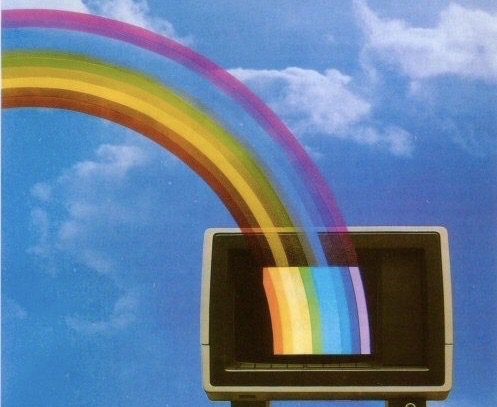
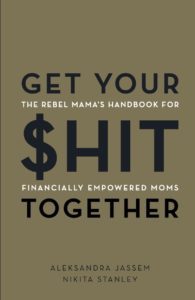
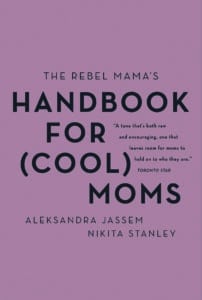
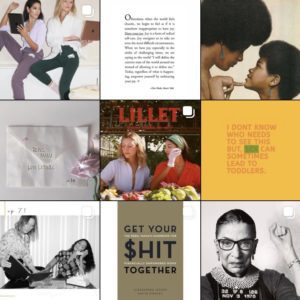




From Our Comments